Mounting Components
Many tests, regardless of framework or type, follow a similar format: Arrange, Act, and Assert. This pattern "Arrange, Act, Assert" was first coined in 2001 by Bill Wilke and is explained thoroughly in his blog post "3A - Arrange, Act, Assert".
When it comes to component testing, mounting your component is where we Arrange our component under test. It is analogous to visiting a page in an end-to-end test.
What is the Mount Function?
We ship a mount function for each front-end framework Cypress supports, which
is imported from the cypress package. It is responsible for rendering
components within Cypress's sandboxed iframe and handling any framework-specific
cleanup.
import { mount } from 'cypress/angular'
Using cy.mount() Anywhere
While you can use the mount function in your tests, we recommend using
cy.mount(), which is added as a
custom command in the
cypress/support/component.ts file:
import { mount } from 'cypress/angular'
Cypress.Commands.add('mount', mount)
This allows you to use cy.mount() in any component test without having to
import the framework-specific mount command.
You can customize cy.mount() to fit your needs. For instance, if you are using
providers, declarations, or modules within your Angular app, you can configure
them here. For more info, see the
Customizing cy.mount() guide for Angular.
Your First Component Test
Now that you have a component let's write a spec that mounts the component.
To get started, create a spec file in the same directory as the
stepper.component.ts component and name it stepper.component.cy.ts. Then
paste the following into it:
import { StepperComponent } from './stepper.component'
describe('StepperComponent', () => {
it('mounts', () => {
cy.mount(StepperComponent)
})
})
Here, we have a single test that ensures that our component mounts.
Running the Test
Now it's time to see the test in action. Open up Cypress if it is not already running:
npx cypress open --component
The
--componentflag will launch us directly into component testing
And launch the browser of your choice. In the spec list, click on stepper.component.cy.ts and you will see the stepper component mounted in the test area.
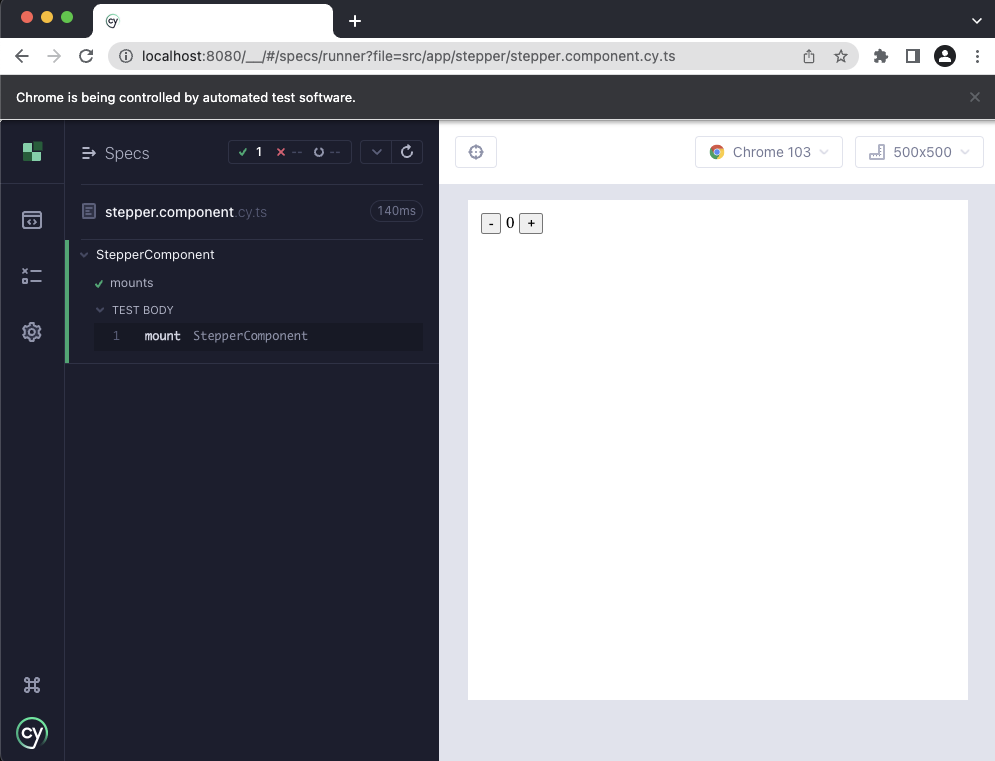
Stepper Mount Test
A basic test that mounts a component in its default state is an excellent way to start testing. Since Cypress renders your component in a real browser, you have a lot of advantages, such as seeing that the component renders as it should, interacting with the component in the test runner, and using the browser dev tools to inspect and debug both your tests and the component's code.
Feel free to play around with the StepperComponent by interacting with the
increment and decrement buttons.
Configuring Your Component
Angular applications are modular by nature. In fact, Angular has its own
modularity system called NgModules. NgModules are containers for a cohesive
block of code dedicated to an application domain, workflow, or a closely related
set of capability. They can contain components, service providers, and other
code files whose scope is defined by the containing NgModule. To summarize, an
NgModule provides a compilation context for it's components. In order to
mount your component under test with cypress, you will use the
MountConfig<T>, which is an interface that extends
TestModuleMetadata.
You will find mounting your components with Cypress will feel very ergonomically
Angular.
Optional Template Support
The mount command has support for Component Class syntax as well as Angular's template syntax. Generally, we find the template syntax easier to work with and recommend it for most cases.
For example, we could mount the stepper component from above using the template syntax like so:
import { StepperComponent } from './stepper.component'
describe('StepperComponent', () => {
it('mounts', () => {
cy.mount(`<app-stepper></app-stepper>`, {
declarations: [StepperComponent],
})
})
})
Using the template syntax allows us to write specs in a more succinct way and feels more natural in Angular. The rest of this guide will use template syntax when mounting Angular components.
When using template syntax, components will need to be passed in the config's
declarations as shown above. This can be set up globally in a custom
cy.mount() command to avoid having to do it in each test. See the
custom mount commands guide
for more info.
Next Steps
Now that we have our component mounted, next we will learn how to write tests against it.